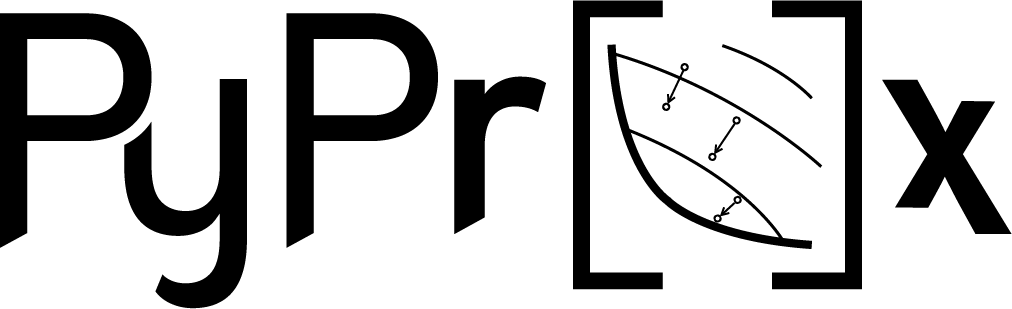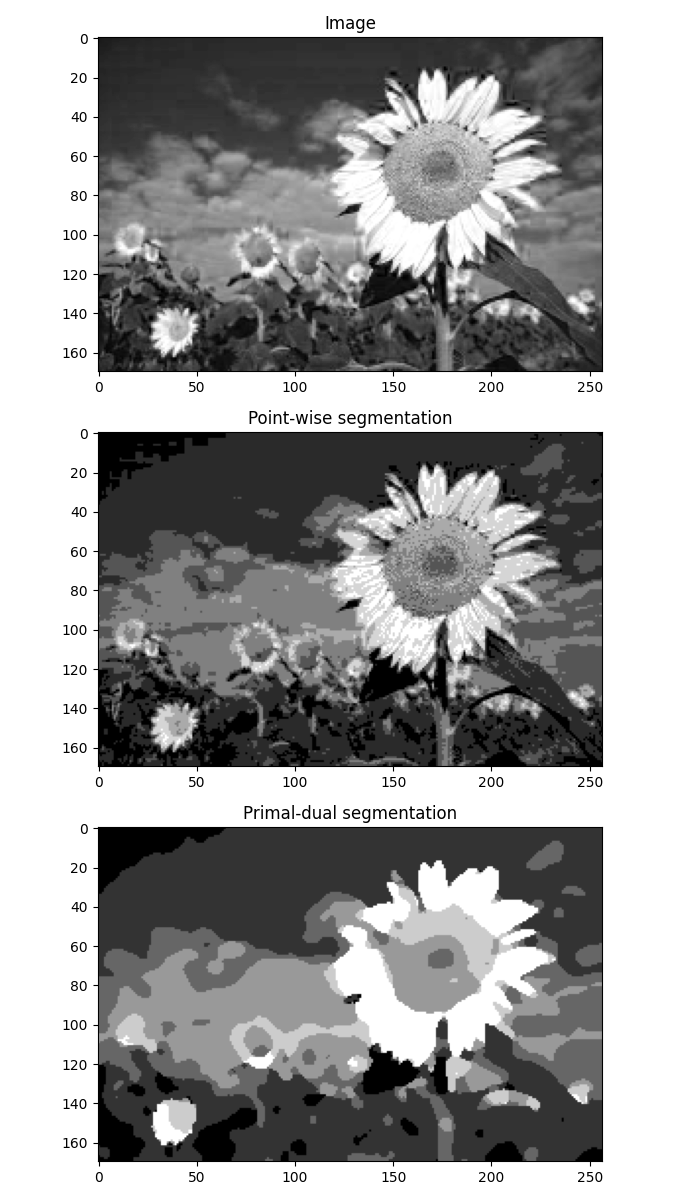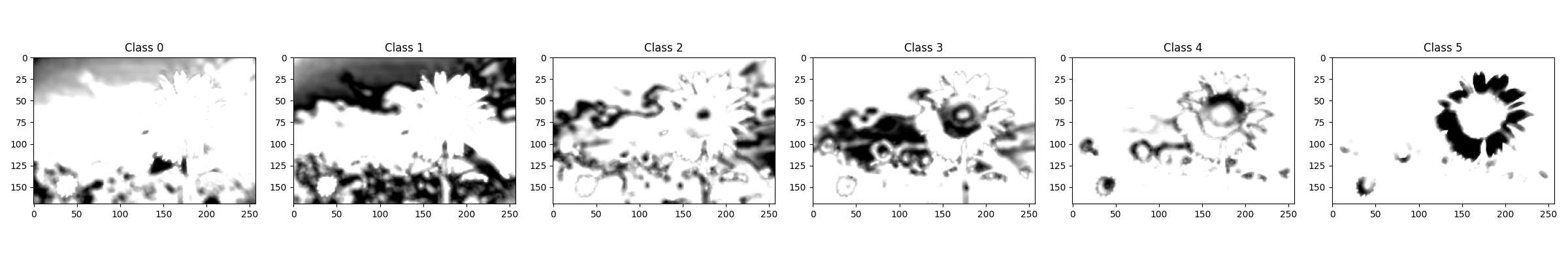Note
Go to the end to download the full example code
Image segmentation#
This tutorial shows how we can use the
pyproximal.optimization.primaldual.PrimalDual solver to perform
image segmentation. A modified version of such a solver that can directly
used for segmentation is provided by
pyproximal.optimization.segmentation.Segment.
The problem statement is as follows: given an image \(\mathbf{x}\), we want to divide the image into \(N_{cl}\) pairwise disjoint regions such that we jointly minimize the difference between the image values and their assigned class values for each image pixel as well as the total interface between the sets.
See Notes in pyproximal.optimization.segmentation.Segment for a more
precise mathematical description of the problem.
import numpy as np
import matplotlib.pyplot as plt
import pyproximal
plt.close('all')
Let’s start loading an image and choosing a single channel (we will work with gray scale image in this tutorial)
We can now define a number of classes we want to segment the image in
The simplest segmentation we can do is to simply assign each pixel to its closest class. This is equivalent to solving our cost function and ignoring the term that minimizes the total interface between the sets. As a result our segmentation boundaries will be very crisp.
On the other hand, we can choose to get much smoother boundaries if we use our primal dual solver.
sigma = 10.
alpha = 1.
isegcl, iseg = pyproximal.optimization.segmentation.Segment(ig, cl,
sigma, alpha,
niter=10,
kwargs_simplex=dict(
maxiter=20,
engine='numba',
call=False),
show=False)
fig, axs = plt.subplots(3, 1, figsize=(7, 12))
axs[0].imshow(ig, cmap='gray')
axs[0].set_title('Image')
axs[1].imshow(ic, cmap='gray')
axs[1].set_title('Point-wise segmentation')
axs[2].imshow(iseg, cmap='gray')
axs[2].set_title('Primal-dual segmentation')
plt.tight_layout()
fig, axs = plt.subplots(1, ncl, figsize=(4*ncl, 4))
for icl in range(ncl):
axs[icl].imshow(isegcl[:, icl].reshape(ny,nx), cmap='gray_r')
axs[icl].set_title('Class %d' % icl)
plt.tight_layout()
Total running time of the script: (0 minutes 5.274 seconds)